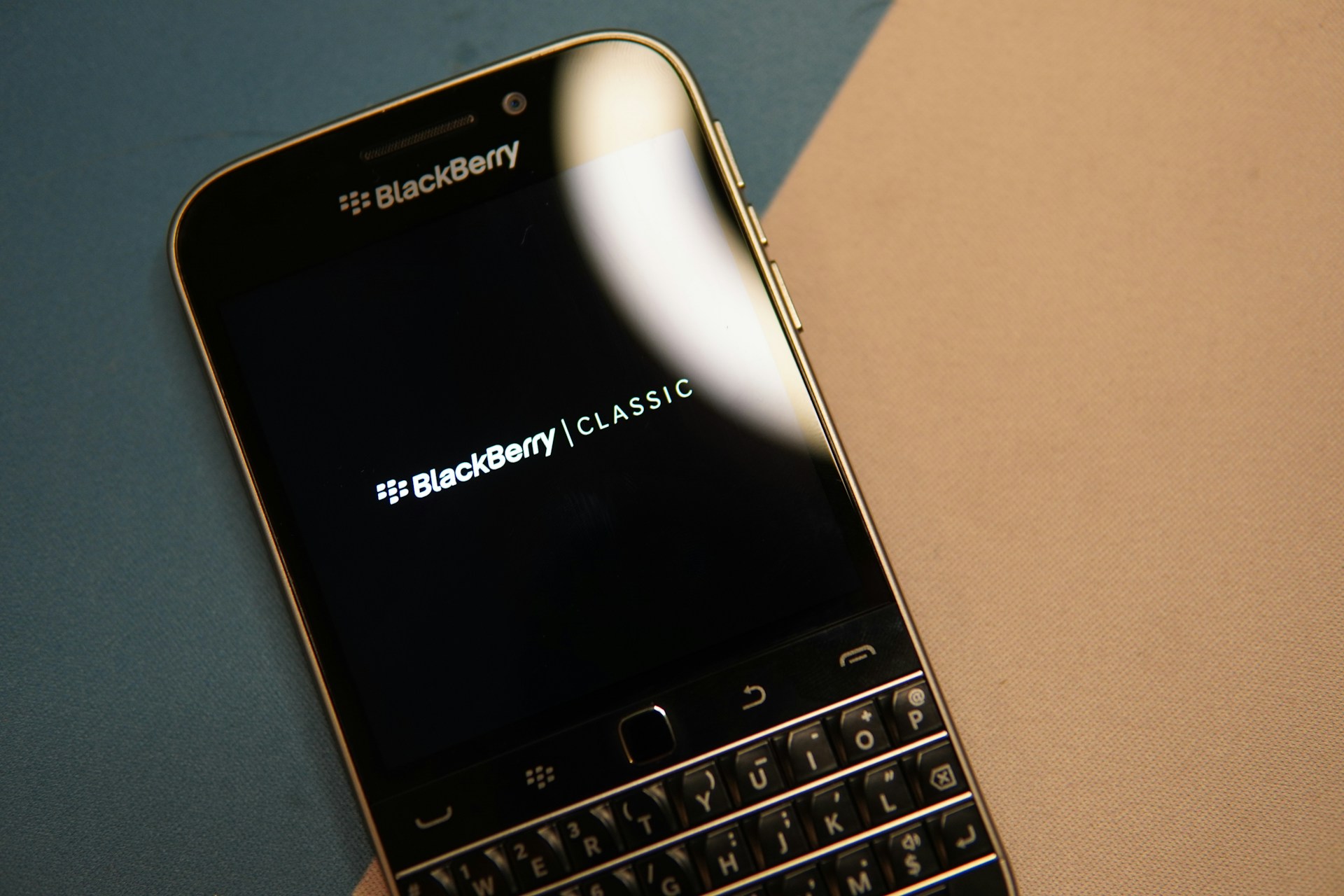Introduction
BlackBerry Desktop Software is a powerful tool developed by BlackBerry Limited to facilitate the management of BlackBerry smartphones from a computer. Whether you’re looking to sync data, update software, or backup your device, this software provides a seamless solution for BlackBerry users. In this guide, we’ll explore the features, benefits, and usage of BlackBerry Desktop Software.
Table of Contents
1. Features of BlackBerry Desktop Software
1. Device Management
– Manage contacts, calendars, tasks, and notes between your BlackBerry device and computer.
– Sync multimedia files, such as music, photos, and videos, for easy access and backup.
2. Software Updates
– Check for and install software updates for your BlackBerry smartphone directly from your computer.
– Ensure your device is running the latest firmware and security patches to maintain optimal performance.
3. Backup and Restore
– Create backups of your BlackBerry device’s data, including settings, apps, and media files.
– Restore your device to a previous state in case of data loss, device replacement, or software issues.
4. Media Management
– Organize and transfer multimedia content between your BlackBerry device and computer.
– Import and export music playlists, photo albums, and video collections with ease.
5. Device Switching
– Transfer data from an old BlackBerry device to a new one seamlessly.
– Migrate contacts, calendars, and other essential data to your new device without hassle.
2. Benefits of Using BlackBerry Desktop Software
1. Convenience
– Manage your BlackBerry device’s data and settings from the comfort of your computer.
– Avoid the limitations of small screens and input methods when performing tasks on your smartphone.
2. Data Security
– Backup your device’s data regularly to safeguard against data loss due to device failure, theft, or accidental deletion.
– Encrypt backups for added security, ensuring sensitive information remains protected.
3. Efficiency
– Save time by syncing and managing data in bulk, rather than manually transferring files one by one.
– Streamline software updates and device maintenance tasks, reducing downtime and interruptions.
4. Customization
– Customize settings and preferences for data synchronization, backup schedules, and media transfer options.
– Tailor the software to suit your specific needs and workflow preferences.
3. How to Use BlackBerry Desktop Software
1. Installation
– Download and install BlackBerry Desktop Software on your computer from the official BlackBerry website.
– Follow the on-screen instructions to complete the installation process.
2. Connection
– Connect your BlackBerry device to your computer using a USB cable or via Bluetooth, depending on your preference.
– Ensure the device is recognized by the software and establish a stable connection.
3. Syncing Data
– Select the data types you want to sync between your device and computer, such as contacts, calendars, and media files.
– Customize synchronization settings, such as direction (device to computer, computer to device, or bidirectional) and frequency.
4. Backup and Restore
– Create a backup of your device’s data by selecting the backup option in the software’s interface.
– Choose the backup location and configure encryption settings if desired.
– To restore data from a backup, select the restore option and follow the prompts to select the backup file and restore it to your device.
5. Software Updates
– Check for software updates for your BlackBerry device by navigating to the appropriate section in the software.
– Follow the instructions to download and install available updates, ensuring your device is up to date with the latest features and security patches.
Conclusion
BlackBerry Desktop Software offers a comprehensive suite of tools for managing and maintaining BlackBerry smartphones from a computer. Whether you’re looking to sync data, backup your device, or update software, this versatile software provides a seamless solution for BlackBerry users. By leveraging the features and benefits of BlackBerry Desktop Software, you can streamline device management tasks, enhance data security, and optimize productivity.
Final Thoughts
In an increasingly connected world, efficient device management is essential for staying productive and organized. BlackBerry Desktop Software empowers users to take control of their BlackBerry devices and streamline management tasks with ease. Whether you’re a business professional, an avid multimedia enthusiast, or a casual user, BlackBerry Desktop Software offers the tools you need to manage your device effectively and efficiently.
Conclusion:
In conclusion, the BlackBerry Desktop Software 2024 serves as an indispensable tool for effective management of your BlackBerry device. With its comprehensive features and user-friendly interface, users can navigate seamlessly through device operations, enhancing efficiency and optimizing their BlackBerry experience. Embrace the power of streamlined device management with the BlackBerry Desktop Software in 2024.
FAQs:
Q: Is BlackBerry Desktop Software compatible with all BlackBerry devices in 2024? A: BlackBerry Desktop Software in 2024 is compatible with a wide range of BlackBerry smartphones, including both older models and newer devices released in recent years. However, users are advised to check the official compatibility list provided by BlackBerry to ensure compatibility with their specific device models.
Q: What is BlackBerry Desktop Software in 2024? A: BlackBerry Desktop Software in 2024 is a comprehensive tool developed by BlackBerry Limited to facilitate the management and synchronization of BlackBerry smartphones with computers. It allows users to perform various tasks such as syncing contacts, calendars, and multimedia files, updating device software, and creating backups for data security.
Q: What are the key features of BlackBerry Desktop Software in 2024? A: The key features of BlackBerry Desktop Software in 2024 include:
- Device Management: Users can manage contacts, calendars, tasks, and notes between their BlackBerry device and computer, ensuring seamless synchronization of essential data.
- Software Updates: The software enables users to check for and install software updates for their BlackBerry smartphones directly from their computers, ensuring their devices are up to date with the latest features and security patches.
- Backup and Restore: Users can create backups of their device’s data, including settings, applications, and media files, and restore them in case of data loss or device replacement.
- Media Management: BlackBerry Desktop Software allows users to organize and transfer multimedia content such as music, photos, and videos between their devices and computers, simplifying media management tasks.
- Device Switching: Users can easily transfer data from an old BlackBerry device to a new one, ensuring a smooth transition without losing important information.